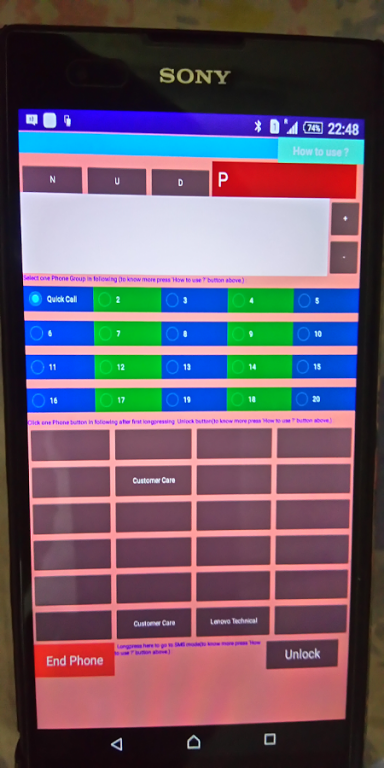Smart Manager (Pro) 1.5
Paid Version
Publisher Description
This app. is advertisement free as compared to its free version. The app.- Smart Manager Pro makes it very handy to keep your work items and people's phone numbers at one place and enables you to follow up your urgent work items quick and easily. So through this app the faster and facilitated communication (principally through phone call and sms ) helps in better coordination of work and life and the app help you to grow in life. Whenever you find ready for work you will be able to quickly browse the work items category wise and start quick communication to all the related people virtually within no time . Such recurrent sessions give boost to the progress of work items or agenda items or To - Do items. The managers,executives and ordinary people in ordinary life will find it as an indispensable app. In long term this app helps to give direction, meaning and purpose in life.
About Smart Manager (Pro)
Smart Manager (Pro) is a paid app for Android published in the Office Suites & Tools list of apps, part of Business.
The company that develops Smart Manager (Pro) is Ujjwal and A.Tiwari. The latest version released by its developer is 1.5.
To install Smart Manager (Pro) on your Android device, just click the green Continue To App button above to start the installation process. The app is listed on our website since 2016-06-26 and was downloaded 53 times. We have already checked if the download link is safe, however for your own protection we recommend that you scan the downloaded app with your antivirus. Your antivirus may detect the Smart Manager (Pro) as malware as malware if the download link to com.ujjwal.smartmanagerpro16316 is broken.
How to install Smart Manager (Pro) on your Android device:
- Click on the Continue To App button on our website. This will redirect you to Google Play.
- Once the Smart Manager (Pro) is shown in the Google Play listing of your Android device, you can start its download and installation. Tap on the Install button located below the search bar and to the right of the app icon.
- A pop-up window with the permissions required by Smart Manager (Pro) will be shown. Click on Accept to continue the process.
- Smart Manager (Pro) will be downloaded onto your device, displaying a progress. Once the download completes, the installation will start and you'll get a notification after the installation is finished.